Sunday, March 27, 2011
New FTU blend Tut: Friendship

Friendship blend.- A Blend Tutorial by Genita Love for : Morning Glory Designz
Any version of Paint Shop Pro will work, I happen to be using PSP9. A working knowledge of PSP, and blending is preferred.
Materials needed:
Images to blend. I'm using the beautiful stock photography of -Isis
You can find her gallery here: http://tanit-isis-stock.deviantart.com/ Please take heed of her TOU.
Two Moon's Trekkie San
Xero Nostalgia
Your choice of textures. I'm using :
Texture 57 from Wandering Soul_Stox you can find her textures here: http://wanderingsoul-stox.deviantart.com/gallery/840039
Old _Newspaper texture by Powder Puff Jazz. You can find the texture here:
http://powerpuffjazz.deviantart.com/art/Old-Newspaper-Texture-130413322
Pretty 29 by Inthenamestock. You can find it here:
http://browse.deviantart.com/?qh=§ion=&global=1&q=pretty+29#/d15b831
Let's get started:
In PSP open a new transparent canvas, 700x 600.
Open your chosen images, and resize as needed to fit your canvas.
Copy and paste two of them in to your canvas.
Use your selections tool, set with a 38 heather. Make a small selection to blend the two together.
Add a new raster layer.
Using your Clone brush add the third image to your canvas.
Using your Fuzz soft eraser with an opacity level of 24, and the size sat at 74, lightly
erase around the third image to blend in with the other two- So as to blend it all in a little better.
Merge visible and crop as desired. - There is your basic blend!!!
Duplicate this.
Apply Two Moons Trekkie San at default settings. Change the blend mode to
over lay. Merge Visible.
Duplicate again,this time use Xero Nostalgia (You'll need to use the random button until you find a look you like.) For mine, I changed the blend mode to Multiply, and lowered the opacity to 62. Merge Visible.
Add a new raster layer.
Using your magic wand, click on your canvas, so as to select all.
Copy and paste Old Newspaper texture by Powder Puff Jazz into the selection Change the blend mode to overlay.
Copy and Paste Pretty_29 by Inthenamestock, change the blend mode to soft light.
Copy and paste Texture 57 from Wandering Soul_Stox into selection. Change blend mode to Color
Legacy.
Select None, Merge visible.
Add new raster layer, and use the Agi Brush 63. as desired. Change the blend mode to Luminance, and lowered the opacity to 46 .
From there, I added extra layers, and used additional brushes..grunge, grid,ect lowering the opacity to 46. until I had a look I liked. - Just play with it from here for a couple layers.
Merge Visible.
Go to Layers, Load Save Mask from disc, Apply mask 43 Kris. With out the transparency checked.
Add the personalization or other desired text.
Add copyright information.
Merge Visible.
Tah Duh...You're finished! Save your work...especially after all that effort.
Subscribe to:
Post Comments (Atom)
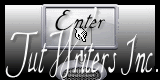
0 comments:
Post a Comment